vlc மிகவும் அற்புதமான ஒரு media player ஆகும். அது பல கோப்பின் format களை ஆதரிக்கிறது.
ஒரு வீடியோ கோப்பின் .iso image கோப்பைகூட அது ஆதரிக்கிறது.
Applications->Sound & Video->VLC media player தேர்ந்தெடுத்து பின்னர் கோப்பை தேர்வு செய்யவேண்டும்.
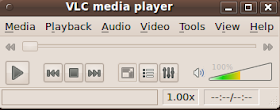
மேற்கண்ட படத்தில் Media->Open file ல் கோப்பினை தேர்வு செய்யவேண்டும்.

iso image கோப்பினை சிடியில் எழுதாமலே vlcயில் play செய்யமுடியும்.
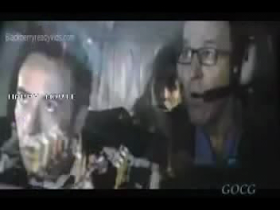

No comments:
Post a Comment