உபுண்டுவில் MMC மற்றும் USB disk format செய்வதற்க்கு
Applications->Add/Remove search boxல் Gnome Format என்று டைப் செய்தால் நிரலை தேர்வு செய்து apply செய்தால் நிரல் நிறுவப்பட்டுவிடும்.
1.USB driveஐ பொருத்திவிட்டு
Applications->System Tools - >Gnome format
Format என்று அழுத்தினால் format ஆகிவிடும். இல்லையென்றால் Advanced buttonஐ அழுத்தினால் கீழ்கண்ட விண்டோ விரியும்.
இந்த விண்டோவில் storage device unmount செய்து format செய்துவிடலாம்.
MMC cardகளையும் format செய்யலாம்.
மேலே கண்ட வழிமுறைகளை பின்பற்றி format செய்யலாம்.
Wednesday, September 30, 2009
Tuesday, September 29, 2009
உபுன்டுவில் blogல் நுழையாமல் blog entry செய்வது பற்றி பார்ப்போம்.
உபுண்டுவில் blogger.com நுழையாமல் blogல் entry செய்வது எப்படி
Blogger.com ல் நுழையாமலே நம்முடைய blogல் entry செய்வதைப்பற்றி பார்ப்போம்.
Applications->Add/Remove ல் சென்று search boxல் Blog என்று டைப் செய்து தேடினால் Blog Entry Post என்று நிரல் வரும்.அதை தேரிவு செய்து apply கொடுத்தால் நிரல் நிறுவப்பட்டுவிடும்.
எழுத்துக்களை மட்டும் சேர்க்கமுடிகிறது. ஆனால் படங்களை சேர்க்க முடிவதில்லை.
Blogger.com ல் நுழையாமலே நம்முடைய blogல் entry செய்வதைப்பற்றி பார்ப்போம்.
Applications->Add/Remove ல் சென்று search boxல் Blog என்று டைப் செய்து தேடினால் Blog Entry Post என்று நிரல் வரும்.அதை தேரிவு செய்து apply கொடுத்தால் நிரல் நிறுவப்பட்டுவிடும்.
எழுத்துக்களை மட்டும் சேர்க்கமுடிகிறது. ஆனால் படங்களை சேர்க்க முடிவதில்லை.
லேபிள்கள்:
blog
உபுண்டுவில் slideshow உருவாக்க
உபுண்டுவில் slideshow உருவாக்குவதற்கு deb packages என்ற சுட்டியிலிருந்து Imagination - 2.0b1 என்ற .deb கோப்பை தரவிரக்கி நிறுவிக்கோள்ளவேண்டும். இது ஒரு எளிமையான மென்பொருள். jpg,png படங்களை .ogv, .vob, .flv ஆகிய வடிவங்களில் மாற்றிக்கொள்ளலாம்.
Applications->Sound & video->Imagination என்று இருக்கும். விண்டோஸ் மூவி மேக்கரைப் போன்று செயல்படும். அதைவிட நன்றாக இருக்கிறது.
slidesho->New
ok கொடுத்தால் புதிய slideshow உருவாகும். பின்னர்
Slideshow->Import pictures மற்றும் import music ஆகியவைகளை சேர்த்து ஒரு புதிய slideshowவை உருவாக்கலாம்.
பின்னர் Export பகுதிக்கு சென்றால் நமக்கு எந்த வடிவம் வேண்டுமோ அதை தேர்ந்தேடுத்து கணினியில் பார்த்துக் கொள்ளலாம்.
Applications->Sound & video->Imagination என்று இருக்கும். விண்டோஸ் மூவி மேக்கரைப் போன்று செயல்படும். அதைவிட நன்றாக இருக்கிறது.
slidesho->New
ok கொடுத்தால் புதிய slideshow உருவாகும். பின்னர்
Slideshow->Import pictures மற்றும் import music ஆகியவைகளை சேர்த்து ஒரு புதிய slideshowவை உருவாக்கலாம்.
பின்னர் Export பகுதிக்கு சென்றால் நமக்கு எந்த வடிவம் வேண்டுமோ அதை தேர்ந்தேடுத்து கணினியில் பார்த்துக் கொள்ளலாம்.
லேபிள்கள்:
slideshow
Monday, September 28, 2009
உபுண்டுவில் dvd கோப்புகளாக மாற்ற
உபுண்டுவில் நாம் பல்வேறு வீடியோ கோப்புகளை வைத்திருப்போம். அவற்றை நம்முடைய dvd playerல் போட்டு பார்க்க முடியாது. இந்த சிக்கலை தீர்ப்பதற்க்கு நமக்கு உதவுவதற்க்காக ஒரு நிரல் உள்ளது.
Applications->Add/Remove சென்று அதன் search boxல் 'devede' என்று உள்ளீட்டு தேடினால் இந்த நிரல் நமக்கு கிடைக்கும். அதை செலக்ட் செய்து apply கொடுத்தால் நிரல் நிறுவப்பட்டுவிடு.பின்னர்
Applications->Sound & Video->devede செலக்ட் செய்தால் நிரல் செயல்படதுவங்கிவிடும்.
இதில் நமக்கு தேவையான formatக்களை விருப்பம் போல் தேர்வு செய்து கொள்ளலாம்.
இதில் titleல் நமக்கு விருப்பம்போல் பெயர்களை சேர்த்துக்கொள்ளலாம்.
பின்னர் Files நமக்கு தேவையான கோப்புகளை சேர்த்துக் கொள்ளலாம்.
பின்னர் disc usage ல் எவ்வளவு mb இடத்தை படம் எடுத்துகொள்கிறது என காட்டும். பின்னர் Forward அழுத்தினால் கோப்புகள் iso கோப்புகளாக மாற துவங்கும்.
இந்த கோப்புகள் home directory -> movie/movie.iso என்று பதிவாகும். பின்னர்
இந்த கோப்பை cdயில் எழுதிக்கொள்ளலாம்.
Applications->Add/Remove சென்று அதன் search boxல் 'devede' என்று உள்ளீட்டு தேடினால் இந்த நிரல் நமக்கு கிடைக்கும். அதை செலக்ட் செய்து apply கொடுத்தால் நிரல் நிறுவப்பட்டுவிடு.பின்னர்
Applications->Sound & Video->devede செலக்ட் செய்தால் நிரல் செயல்படதுவங்கிவிடும்.
இதில் நமக்கு தேவையான formatக்களை விருப்பம் போல் தேர்வு செய்து கொள்ளலாம்.
இதில் titleல் நமக்கு விருப்பம்போல் பெயர்களை சேர்த்துக்கொள்ளலாம்.
பின்னர் Files நமக்கு தேவையான கோப்புகளை சேர்த்துக் கொள்ளலாம்.
பின்னர் disc usage ல் எவ்வளவு mb இடத்தை படம் எடுத்துகொள்கிறது என காட்டும். பின்னர் Forward அழுத்தினால் கோப்புகள் iso கோப்புகளாக மாற துவங்கும்.
இந்த கோப்புகள் home directory -> movie/movie.iso என்று பதிவாகும். பின்னர்
இந்த கோப்பை cdயில் எழுதிக்கொள்ளலாம்.
லேபிள்கள்:
converter
Sunday, September 27, 2009
உபுண்டு- firefox addon
உபுண்டு firefoxல் தேவையான addons
1. Adblock plus தேவையில்லாத விளம்பரங்களை தடுக்க
2. AugoPager வெப்பக்கங்களை பார்வையிடும் போது அடுத்த பக்கத்தை லோட் செய்ய
3.ColourfulTabs firefoxல் டேப்க்களை கலரில் காண
4.Datafox நீங்கள் bsnl உபயோகிப்பவராக இருந்தால் data usageஐ காண
5.Downloadhelper வீடியோ கோப்புகளை தடங்களின்றி தரவிறக்கம் செய்ய
6.Downloadthemall கோப்புகளை வேகமாக தரவிறக்கம் செய்ய
7.Fastdial வெப் பக்கத்தின் முகவரிகளை இதில் சேமித்து வைத்தால் விரைவாக காண
8. Netcraft Anti-Phishing tool நாம் பார்க்கும் பக்கங்களின் எல்லா விவரங்களையும் தெரிந்து கொள்ள anti phishing களில் இருந்து தப்பிக்கலாம்.
9.PDF download PDF நேரிடியாக தரவிறக்கம் செய்ய
10.Screencrab வெப் பக்கங்களை png,jpg பக்கங்ளாக மாற்றம் செய்ய.
11.Tab Mix Plus விரைவில் பக்கங்களை காண
12.WOT மால்வேர், பிஷிங், ஸ்பைவேர் போன்ற தாக்குதல்களிலிருந்து தப்பிக்க.
1. Adblock plus தேவையில்லாத விளம்பரங்களை தடுக்க
2. AugoPager வெப்பக்கங்களை பார்வையிடும் போது அடுத்த பக்கத்தை லோட் செய்ய
3.ColourfulTabs firefoxல் டேப்க்களை கலரில் காண
4.Datafox நீங்கள் bsnl உபயோகிப்பவராக இருந்தால் data usageஐ காண
5.Downloadhelper வீடியோ கோப்புகளை தடங்களின்றி தரவிறக்கம் செய்ய
6.Downloadthemall கோப்புகளை வேகமாக தரவிறக்கம் செய்ய
7.Fastdial வெப் பக்கத்தின் முகவரிகளை இதில் சேமித்து வைத்தால் விரைவாக காண
8. Netcraft Anti-Phishing tool நாம் பார்க்கும் பக்கங்களின் எல்லா விவரங்களையும் தெரிந்து கொள்ள anti phishing களில் இருந்து தப்பிக்கலாம்.
9.PDF download PDF நேரிடியாக தரவிறக்கம் செய்ய
10.Screencrab வெப் பக்கங்களை png,jpg பக்கங்ளாக மாற்றம் செய்ய.
11.Tab Mix Plus விரைவில் பக்கங்களை காண
12.WOT மால்வேர், பிஷிங், ஸ்பைவேர் போன்ற தாக்குதல்களிலிருந்து தப்பிக்க.
லேபிள்கள்:
firefox
Friday, September 25, 2009
உபுண்டுவில் (9.04) ல் web cam
எனக்கு தொழில் ரீதியாக வெப்கேம் ஒன்று தேவைப்பட்டாதால் நேற்றுதான் வாங்கினேன். நான் விரும்பும் லினக்ஸில் வேலை செய்யுமா என்று முதலில் பயமாக இருந்தது. பின்னர் கணினியில் பொருத்தியவுடன் நன்றாக வேலை செய்தது.
என்று கேள்விகேட்டது. யெஸ் கொடுத்துவிட்டு ekigaவில் சென்று பார்த்தால்
பின்னர் test connection செய்ததில்
என்று வந்தது.
பின்னர் software தேடியபோது அகப்பட்டது cheese wecam application.அதையும் நிறுவிப்பார்த்தால்
இதில் வீடியோகூட எடுக்கலாம்.ஆனால் sound இல்லை.
பின்னர் vlcயில் media->open capture device ல்
என்னுடைய web cam model intex IT-305WC
இணையத்தில் நண்பர்கள் யாரும் இல்லாததால் என்னால் test செய்ய இயலவில்லை.
skypeலும் நன்றாக வேலை செய்கிறது.
என்று கேள்விகேட்டது. யெஸ் கொடுத்துவிட்டு ekigaவில் சென்று பார்த்தால்
பின்னர் test connection செய்ததில்
என்று வந்தது.
பின்னர் software தேடியபோது அகப்பட்டது cheese wecam application.அதையும் நிறுவிப்பார்த்தால்
இதில் வீடியோகூட எடுக்கலாம்.ஆனால் sound இல்லை.
பின்னர் vlcயில் media->open capture device ல்
என்னுடைய web cam model intex IT-305WC
இணையத்தில் நண்பர்கள் யாரும் இல்லாததால் என்னால் test செய்ய இயலவில்லை.
skypeலும் நன்றாக வேலை செய்கிறது.
லேபிள்கள்:
webcam
Sunday, September 20, 2009
ubuntu 10.04 cod name Lucid Lynx
Adjective | Animal | Version | Description |
Warty | Warthog | 4.10 | The first "hog" |
Hoary | Hedgehog | 5.04 | Meaning "covered with hair", or "mature/old/wise" |
Breezy | Badger | 5.10 | was going to be "Bendy Badger"... |
Dapper | Drake | 6.06 | Polished, with 5 years of support! |
Edgy | Eft | 6.10 | Fire up the crackpipes! (?!) |
Feisty | Fawn | 7.04 | Courage and restlessness |
Gutsy | Gibbon | 7.10 | Go Ape! |
Hardy | Heron | 8.04 | Hardy Heron with 5 years of support! Most people wanted Happy/Hungry Hippo |
Intrepid | Ibex | 8.10 | Released October 2008 |
Jaunty | Jackalope | 9.04 | Released April 2009 |
Karmic | Koala | 9.10 | |
Lucid | Lynx | 10.04 |
https://wiki.ubuntu.com/DevelopmentCodeNames ல் காணலாம்.
லேபிள்கள்:
ubuntu10.04
Saturday, September 19, 2009
நம்முடைய கணினியில் bios,driver,fimware informationகளை காண
#sudo apt-get install dmidecode என்று டெர்மினலில் இட்டால் dmidecode install ஆகிவிடும். பின்னர் டெர்மினலில்
#sudo dmidecode என்று கட்டளையிட்டால் பின்வரும் விவரங்கள் தெரிய வரும்.
# dmidecode 2.9
SMBIOS 2.4 present.
33 structures occupying 1046 bytes.
Table at 0x000F0100.
Handle 0x0000, DMI type 0, 24 bytes
BIOS Information
Vendor: Award Software International, Inc.
Version: FI
Release Date: 11/27/2007
Address: 0xE0000
Runtime Size: 128 kB
ROM Size: 512 kB
Characteristics:
PCI is supported
PNP is supported
APM is supported
BIOS is upgradeable
BIOS shadowing is allowed
Boot from CD is supported
Selectable boot is supported
EDD is supported
5.25"/360 KB floppy services are supported (int 13h)
5.25"/1.2 MB floppy services are supported (int 13h)
3.5"/720 KB floppy services are supported (int 13h)
3.5"/2.88 MB floppy services are supported (int 13h)
Print screen service is supported (int 5h)
8042 keyboard services are supported (int 9h)
Serial services are supported (int 14h)
Printer services are supported (int 17h)
CGA/mono video services are supported (int 10h)
ACPI is supported
USB legacy is supported
LS-120 boot is supported
ATAPI Zip drive boot is supported
BIOS boot specification is supported
Targeted content distribution is supported
Handle 0x0001, DMI type 1, 27 bytes
System Information
Manufacturer: Gigabyte Technology Co., Ltd.
Product Name: 945GZM-S2
Version:
Serial Number:
UUID: 00000000-0000-0000-0000-001A4DAEF67E
Wake-up Type: Power Switch
SKU Number:
Family:
Handle 0x0002, DMI type 2, 8 bytes
Base Board Information
Manufacturer: Gigabyte Technology Co., Ltd.
Product Name: 945GZM-S2
Version:
Serial Number:
Handle 0x0003, DMI type 3, 17 bytes
Chassis Information
Manufacturer: Gigabyte Technology Co., Ltd.
Type: Desktop
Lock: Not Present
Version:
Serial Number:
Asset Tag:
Boot-up State: Unknown
Power Supply State: Unknown
Thermal State: Unknown
Security Status: Unknown
OEM Information: 0x00000000
Handle 0x0004, DMI type 4, 35 bytes
Processor Information
Socket Designation: Socket 775
Type: Central Processor
Family: Other
Manufacturer: Intel
ID: FD 06 00 00 FF FB EB BF
Version: Intel(R) Core(TM)2 Duo CPU
Voltage: 1.3 V
External Clock: 200 MHz
Max Speed: 4000 MHz
Current Speed: 2200 MHz
Status: Populated, Enabled
Upgrade: Socket 478
L1 Cache Handle: 0x0008
L2 Cache Handle: 0x0009
L3 Cache Handle: Not Provided
Serial Number:
Asset Tag:
Part Number:
Handle 0x0005, DMI type 5, 20 bytes
Memory Controller Information
Error Detecting Method: 8-bit Parity
Error Correcting Capabilities:
None
Supported Interleave: One-way Interleave
Current Interleave: One-way Interleave
Maximum Memory Module Size: 1024 MB
Maximum Total Memory Size: 2048 MB
Supported Speeds:
Other
Supported Memory Types:
Other
Memory Module Voltage: 5.0 V
Associated Memory Slots: 2
0x0006
0x0007
Enabled Error Correcting Capabilities:
None
Handle 0x0006, DMI type 6, 12 bytes
Memory Module Information
Socket Designation: A0
Bank Connections: 1
Current Speed: Unknown
Type: DIMM SDRAM
Installed Size: 1024 MB (Single-bank Connection)
Enabled Size: 1024 MB (Single-bank Connection)
Error Status: OK
Handle 0x0007, DMI type 6, 12 bytes
Memory Module Information
Socket Designation: A1
Bank Connections: 2
Current Speed: Unknown
Type: Unknown
Installed Size: Not Installed
Enabled Size: Not Installed
Error Status: OK
Handle 0x0008, DMI type 7, 19 bytes
Cache Information
Socket Designation: Internal Cache
Configuration: Enabled, Not Socketed, Level 1
Operational Mode: Write Back
Location: Internal
Installed Size: 64 KB
Maximum Size: 64 KB
Supported SRAM Types:
Synchronous
Installed SRAM Type: Synchronous
Speed: Unknown
Error Correction Type: Unknown
System Type: Unknown
Associativity: Unknown
Handle 0x0009, DMI type 7, 19 bytes
Cache Information
Socket Designation: External Cache
Configuration: Enabled, Not Socketed, Level 2
Operational Mode: Write Back
Location: Internal
Installed Size: 2048 KB
Maximum Size: 2048 KB
Supported SRAM Types:
Synchronous
Installed SRAM Type: Synchronous
Speed: Unknown
Error Correction Type: Unknown
System Type: Unknown
Associativity: Unknown
Handle 0x000A, DMI type 8, 9 bytes
Port Connector Information
Internal Reference Designator: PRIMARY IDE
Internal Connector Type: On Board IDE
External Reference Designator:
External Connector Type: None
Port Type: Other
Handle 0x000B, DMI type 8, 9 bytes
Port Connector Information
Internal Reference Designator: SECONDARY IDE
Internal Connector Type: On Board IDE
External Reference Designator:
External Connector Type: None
Port Type: Other
Handle 0x000C, DMI type 8, 9 bytes
Port Connector Information
Internal Reference Designator: FDD
Internal Connector Type: On Board Floppy
External Reference Designator:
External Connector Type: None
Port Type: 8251 FIFO Compatible
Handle 0x000D, DMI type 8, 9 bytes
Port Connector Information
Internal Reference Designator: COM1
Internal Connector Type: 9 Pin Dual Inline (pin 10 cut)
External Reference Designator:
External Connector Type: DB-9 male
Port Type: Serial Port 16450 Compatible
Handle 0x000E, DMI type 8, 9 bytes
Port Connector Information
Internal Reference Designator: COM2
Internal Connector Type: 9 Pin Dual Inline (pin 10 cut)
External Reference Designator:
External Connector Type: DB-9 male
Port Type: Serial Port 16450 Compatible
Handle 0x000F, DMI type 8, 9 bytes
Port Connector Information
Internal Reference Designator: LPT1
Internal Connector Type: DB-25 female
External Reference Designator:
External Connector Type: DB-25 female
Port Type: Parallel Port ECP/EPP
Handle 0x0010, DMI type 8, 9 bytes
Port Connector Information
Internal Reference Designator: Keyboard
Internal Connector Type: Other
External Reference Designator:
External Connector Type: PS/2
Port Type: Keyboard Port
Handle 0x0011, DMI type 8, 9 bytes
Port Connector Information
Internal Reference Designator: PS/2 Mouse
Internal Connector Type: PS/2
External Reference Designator: Detected
External Connector Type: PS/2
Port Type: Mouse Port
Handle 0x0012, DMI type 8, 9 bytes
Port Connector Information
Internal Reference Designator: USB
Internal Connector Type: None
External Reference Designator:
External Connector Type: Access Bus (USB)
Port Type: USB
Handle 0x0013, DMI type 8, 9 bytes
Port Connector Information
Internal Reference Designator: USB
Internal Connector Type: None
External Reference Designator:
External Connector Type: Access Bus (USB)
Port Type: USB
Handle 0x0014, DMI type 9, 13 bytes
System Slot Information
Designation: PCI
Type: 32-bit PCI
Current Usage: In Use
Length: Long
ID: 0
Characteristics:
5.0 V is provided
3.3 V is provided
PME signal is supported
SMBus signal is supported
Handle 0x0015, DMI type 9, 13 bytes
System Slot Information
Designation: PCI
Type: 32-bit PCI
Current Usage: Available
Length: Long
ID: 1
Characteristics:
5.0 V is provided
3.3 V is provided
PME signal is supported
SMBus signal is supported
Handle 0x0016, DMI type 9, 13 bytes
System Slot Information
Designation: PCI
Type: 32-bit PCI
Current Usage: Available
Length: Long
ID: 2
Characteristics:
5.0 V is provided
3.3 V is provided
PME signal is supported
SMBus signal is supported
Handle 0x0017, DMI type 9, 13 bytes
System Slot Information
Designation: PCI
Type: 32-bit PCI
Current Usage: In Use
Length: Long
ID: 5
Characteristics:
5.0 V is provided
3.3 V is provided
PME signal is supported
SMBus signal is supported
Handle 0x0018, DMI type 13, 22 bytes
BIOS Language Information
Installable Languages: 3
n|US|iso8859-1
n|US|iso8859-1
r|CA|iso8859-1
Currently Installed Language: n|US|iso8859-1
Handle 0x0019, DMI type 16, 15 bytes
Physical Memory Array
Location: System Board Or Motherboard
Use: System Memory
Error Correction Type: None
Maximum Capacity: 2 GB
Error Information Handle: Not Provided
Number Of Devices: 2
Handle 0x001A, DMI type 17, 27 bytes
Memory Device
Array Handle: 0x0019
Error Information Handle: Not Provided
Total Width: 64 bits
Data Width: 64 bits
Size: 1024 MB
Form Factor: DIMM
Set: None
Locator: A0
Bank Locator: Bank0/1
Type: Unknown
Type Detail: None
Speed: 667 MHz (1.5 ns)
Manufacturer: None
Serial Number: None
Asset Tag: None
Part Number: None
Handle 0x001B, DMI type 17, 27 bytes
Memory Device
Array Handle: 0x0019
Error Information Handle: Not Provided
Total Width: Unknown
Data Width: Unknown
Size: No Module Installed
Form Factor: DIMM
Set: None
Locator: A1
Bank Locator: Bank2/3
Type: Unknown
Type Detail: None
Speed: Unknown
Manufacturer: None
Serial Number: None
Asset Tag: None
Part Number: None
Handle 0x001C, DMI type 19, 15 bytes
Memory Array Mapped Address
Starting Address: 0x00000000000
Ending Address: 0x0003FFFFFFF
Range Size: 1 GB
Physical Array Handle: 0x0019
Partition Width: 32
Handle 0x001D, DMI type 20, 19 bytes
Memory Device Mapped Address
Starting Address: 0x00000000000
Ending Address: 0x0003FFFFFFF
Range Size: 1 GB
Physical Device Handle: 0x001A
Memory Array Mapped Address Handle: 0x001C
Partition Row Position: 1
Handle 0x001E, DMI type 20, 19 bytes
Memory Device Mapped Address
Starting Address: 0x00000000000
Ending Address: 0x000000003FF
Range Size: 1 kB
Physical Device Handle: 0x001B
Memory Array Mapped Address Handle: 0x001C
Partition Row Position: 1
Handle 0x001F, DMI type 32, 11 bytes
System Boot Information
Status: No errors detected
Handle 0x0020, DMI type 127, 4 bytes
End Of Table
#sudo dmidecode என்று கட்டளையிட்டால் பின்வரும் விவரங்கள் தெரிய வரும்.
# dmidecode 2.9
SMBIOS 2.4 present.
33 structures occupying 1046 bytes.
Table at 0x000F0100.
Handle 0x0000, DMI type 0, 24 bytes
BIOS Information
Vendor: Award Software International, Inc.
Version: FI
Release Date: 11/27/2007
Address: 0xE0000
Runtime Size: 128 kB
ROM Size: 512 kB
Characteristics:
PCI is supported
PNP is supported
APM is supported
BIOS is upgradeable
BIOS shadowing is allowed
Boot from CD is supported
Selectable boot is supported
EDD is supported
5.25"/360 KB floppy services are supported (int 13h)
5.25"/1.2 MB floppy services are supported (int 13h)
3.5"/720 KB floppy services are supported (int 13h)
3.5"/2.88 MB floppy services are supported (int 13h)
Print screen service is supported (int 5h)
8042 keyboard services are supported (int 9h)
Serial services are supported (int 14h)
Printer services are supported (int 17h)
CGA/mono video services are supported (int 10h)
ACPI is supported
USB legacy is supported
LS-120 boot is supported
ATAPI Zip drive boot is supported
BIOS boot specification is supported
Targeted content distribution is supported
Handle 0x0001, DMI type 1, 27 bytes
System Information
Manufacturer: Gigabyte Technology Co., Ltd.
Product Name: 945GZM-S2
Version:
Serial Number:
UUID: 00000000-0000-0000-0000-001A4DAEF67E
Wake-up Type: Power Switch
SKU Number:
Family:
Handle 0x0002, DMI type 2, 8 bytes
Base Board Information
Manufacturer: Gigabyte Technology Co., Ltd.
Product Name: 945GZM-S2
Version:
Serial Number:
Handle 0x0003, DMI type 3, 17 bytes
Chassis Information
Manufacturer: Gigabyte Technology Co., Ltd.
Type: Desktop
Lock: Not Present
Version:
Serial Number:
Asset Tag:
Boot-up State: Unknown
Power Supply State: Unknown
Thermal State: Unknown
Security Status: Unknown
OEM Information: 0x00000000
Handle 0x0004, DMI type 4, 35 bytes
Processor Information
Socket Designation: Socket 775
Type: Central Processor
Family: Other
Manufacturer: Intel
ID: FD 06 00 00 FF FB EB BF
Version: Intel(R) Core(TM)2 Duo CPU
Voltage: 1.3 V
External Clock: 200 MHz
Max Speed: 4000 MHz
Current Speed: 2200 MHz
Status: Populated, Enabled
Upgrade: Socket 478
L1 Cache Handle: 0x0008
L2 Cache Handle: 0x0009
L3 Cache Handle: Not Provided
Serial Number:
Asset Tag:
Part Number:
Handle 0x0005, DMI type 5, 20 bytes
Memory Controller Information
Error Detecting Method: 8-bit Parity
Error Correcting Capabilities:
None
Supported Interleave: One-way Interleave
Current Interleave: One-way Interleave
Maximum Memory Module Size: 1024 MB
Maximum Total Memory Size: 2048 MB
Supported Speeds:
Other
Supported Memory Types:
Other
Memory Module Voltage: 5.0 V
Associated Memory Slots: 2
0x0006
0x0007
Enabled Error Correcting Capabilities:
None
Handle 0x0006, DMI type 6, 12 bytes
Memory Module Information
Socket Designation: A0
Bank Connections: 1
Current Speed: Unknown
Type: DIMM SDRAM
Installed Size: 1024 MB (Single-bank Connection)
Enabled Size: 1024 MB (Single-bank Connection)
Error Status: OK
Handle 0x0007, DMI type 6, 12 bytes
Memory Module Information
Socket Designation: A1
Bank Connections: 2
Current Speed: Unknown
Type: Unknown
Installed Size: Not Installed
Enabled Size: Not Installed
Error Status: OK
Handle 0x0008, DMI type 7, 19 bytes
Cache Information
Socket Designation: Internal Cache
Configuration: Enabled, Not Socketed, Level 1
Operational Mode: Write Back
Location: Internal
Installed Size: 64 KB
Maximum Size: 64 KB
Supported SRAM Types:
Synchronous
Installed SRAM Type: Synchronous
Speed: Unknown
Error Correction Type: Unknown
System Type: Unknown
Associativity: Unknown
Handle 0x0009, DMI type 7, 19 bytes
Cache Information
Socket Designation: External Cache
Configuration: Enabled, Not Socketed, Level 2
Operational Mode: Write Back
Location: Internal
Installed Size: 2048 KB
Maximum Size: 2048 KB
Supported SRAM Types:
Synchronous
Installed SRAM Type: Synchronous
Speed: Unknown
Error Correction Type: Unknown
System Type: Unknown
Associativity: Unknown
Handle 0x000A, DMI type 8, 9 bytes
Port Connector Information
Internal Reference Designator: PRIMARY IDE
Internal Connector Type: On Board IDE
External Reference Designator:
External Connector Type: None
Port Type: Other
Handle 0x000B, DMI type 8, 9 bytes
Port Connector Information
Internal Reference Designator: SECONDARY IDE
Internal Connector Type: On Board IDE
External Reference Designator:
External Connector Type: None
Port Type: Other
Handle 0x000C, DMI type 8, 9 bytes
Port Connector Information
Internal Reference Designator: FDD
Internal Connector Type: On Board Floppy
External Reference Designator:
External Connector Type: None
Port Type: 8251 FIFO Compatible
Handle 0x000D, DMI type 8, 9 bytes
Port Connector Information
Internal Reference Designator: COM1
Internal Connector Type: 9 Pin Dual Inline (pin 10 cut)
External Reference Designator:
External Connector Type: DB-9 male
Port Type: Serial Port 16450 Compatible
Handle 0x000E, DMI type 8, 9 bytes
Port Connector Information
Internal Reference Designator: COM2
Internal Connector Type: 9 Pin Dual Inline (pin 10 cut)
External Reference Designator:
External Connector Type: DB-9 male
Port Type: Serial Port 16450 Compatible
Handle 0x000F, DMI type 8, 9 bytes
Port Connector Information
Internal Reference Designator: LPT1
Internal Connector Type: DB-25 female
External Reference Designator:
External Connector Type: DB-25 female
Port Type: Parallel Port ECP/EPP
Handle 0x0010, DMI type 8, 9 bytes
Port Connector Information
Internal Reference Designator: Keyboard
Internal Connector Type: Other
External Reference Designator:
External Connector Type: PS/2
Port Type: Keyboard Port
Handle 0x0011, DMI type 8, 9 bytes
Port Connector Information
Internal Reference Designator: PS/2 Mouse
Internal Connector Type: PS/2
External Reference Designator: Detected
External Connector Type: PS/2
Port Type: Mouse Port
Handle 0x0012, DMI type 8, 9 bytes
Port Connector Information
Internal Reference Designator: USB
Internal Connector Type: None
External Reference Designator:
External Connector Type: Access Bus (USB)
Port Type: USB
Handle 0x0013, DMI type 8, 9 bytes
Port Connector Information
Internal Reference Designator: USB
Internal Connector Type: None
External Reference Designator:
External Connector Type: Access Bus (USB)
Port Type: USB
Handle 0x0014, DMI type 9, 13 bytes
System Slot Information
Designation: PCI
Type: 32-bit PCI
Current Usage: In Use
Length: Long
ID: 0
Characteristics:
5.0 V is provided
3.3 V is provided
PME signal is supported
SMBus signal is supported
Handle 0x0015, DMI type 9, 13 bytes
System Slot Information
Designation: PCI
Type: 32-bit PCI
Current Usage: Available
Length: Long
ID: 1
Characteristics:
5.0 V is provided
3.3 V is provided
PME signal is supported
SMBus signal is supported
Handle 0x0016, DMI type 9, 13 bytes
System Slot Information
Designation: PCI
Type: 32-bit PCI
Current Usage: Available
Length: Long
ID: 2
Characteristics:
5.0 V is provided
3.3 V is provided
PME signal is supported
SMBus signal is supported
Handle 0x0017, DMI type 9, 13 bytes
System Slot Information
Designation: PCI
Type: 32-bit PCI
Current Usage: In Use
Length: Long
ID: 5
Characteristics:
5.0 V is provided
3.3 V is provided
PME signal is supported
SMBus signal is supported
Handle 0x0018, DMI type 13, 22 bytes
BIOS Language Information
Installable Languages: 3
n|US|iso8859-1
n|US|iso8859-1
r|CA|iso8859-1
Currently Installed Language: n|US|iso8859-1
Handle 0x0019, DMI type 16, 15 bytes
Physical Memory Array
Location: System Board Or Motherboard
Use: System Memory
Error Correction Type: None
Maximum Capacity: 2 GB
Error Information Handle: Not Provided
Number Of Devices: 2
Handle 0x001A, DMI type 17, 27 bytes
Memory Device
Array Handle: 0x0019
Error Information Handle: Not Provided
Total Width: 64 bits
Data Width: 64 bits
Size: 1024 MB
Form Factor: DIMM
Set: None
Locator: A0
Bank Locator: Bank0/1
Type: Unknown
Type Detail: None
Speed: 667 MHz (1.5 ns)
Manufacturer: None
Serial Number: None
Asset Tag: None
Part Number: None
Handle 0x001B, DMI type 17, 27 bytes
Memory Device
Array Handle: 0x0019
Error Information Handle: Not Provided
Total Width: Unknown
Data Width: Unknown
Size: No Module Installed
Form Factor: DIMM
Set: None
Locator: A1
Bank Locator: Bank2/3
Type: Unknown
Type Detail: None
Speed: Unknown
Manufacturer: None
Serial Number: None
Asset Tag: None
Part Number: None
Handle 0x001C, DMI type 19, 15 bytes
Memory Array Mapped Address
Starting Address: 0x00000000000
Ending Address: 0x0003FFFFFFF
Range Size: 1 GB
Physical Array Handle: 0x0019
Partition Width: 32
Handle 0x001D, DMI type 20, 19 bytes
Memory Device Mapped Address
Starting Address: 0x00000000000
Ending Address: 0x0003FFFFFFF
Range Size: 1 GB
Physical Device Handle: 0x001A
Memory Array Mapped Address Handle: 0x001C
Partition Row Position: 1
Handle 0x001E, DMI type 20, 19 bytes
Memory Device Mapped Address
Starting Address: 0x00000000000
Ending Address: 0x000000003FF
Range Size: 1 kB
Physical Device Handle: 0x001B
Memory Array Mapped Address Handle: 0x001C
Partition Row Position: 1
Handle 0x001F, DMI type 32, 11 bytes
System Boot Information
Status: No errors detected
Handle 0x0020, DMI type 127, 4 bytes
End Of Table
லேபிள்கள்:
system
Sunday, September 13, 2009
Firefox 3.5.3ஐ 30% வரை speed ஆக இயங்கவைக்க
Firefox 3.5.3 ஐ 30% வரை வேகமாக இயங்கவைக்க கீழ்கண்ட 5 வழிமுறைகளை பின்பற்றலாம்.
1. Firefoxஐ ஒபன் செய்து அட்ரஸ்பாரில் about:config என்று டைப் செய்யவேண்டும்.
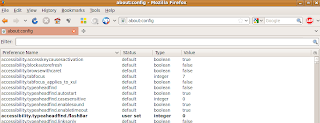
filter barல் கீழ்கண்டவற்றை டைப் செய்து அதன் value வை false ஆக இருப்பதை true ஆக மாற்றவேண்டும்.
1.network.http.pipelining
2.network.http.proxy.pipelining
3.network.dns.disableIPV6
4.plugin.expose_full_path
5.network.http.pipelining.maxrequests என்பதன் valueவை 4லிருந்து 8ஆக மாற்றவேண்டும்.கீழ்கண்ட படங்களை பார்த்தால் தெரியும்.
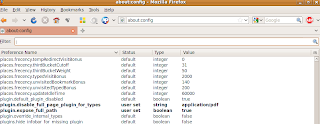
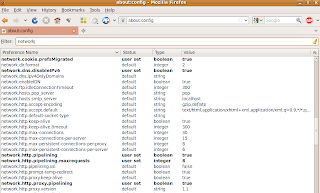
1. Firefoxஐ ஒபன் செய்து அட்ரஸ்பாரில் about:config என்று டைப் செய்யவேண்டும்.
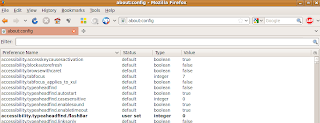
filter barல் கீழ்கண்டவற்றை டைப் செய்து அதன் value வை false ஆக இருப்பதை true ஆக மாற்றவேண்டும்.
1.network.http.pipelining
2.network.http.proxy.pipelining
3.network.dns.disableIPV6
4.plugin.expose_full_path
5.network.http.pipelining.maxrequests என்பதன் valueவை 4லிருந்து 8ஆக மாற்றவேண்டும்.கீழ்கண்ட படங்களை பார்த்தால் தெரியும்.
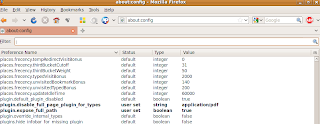
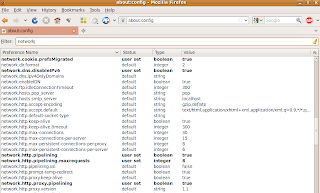
லேபிள்கள்:
firefox
Saturday, September 12, 2009
உபுண்டுவில் trash icon enable/disable செய்வது
இப்போது உபுண்டு 9.04 ல் trash icon default ஆக வந்துவிடுகிறது. அதை disable செய்ய Alt+F2 அழுத்த கீழ்கண்ட விண்டோ விரியும்.
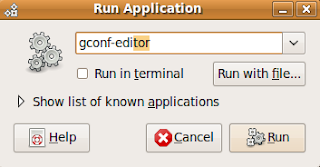
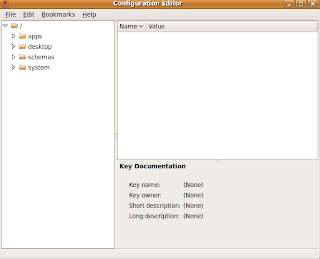 apps->nautilus->desktop சென்று
apps->nautilus->desktop சென்று
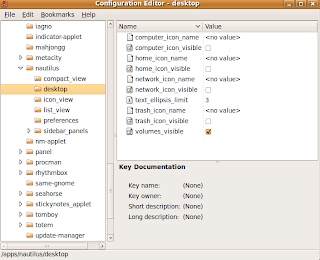 இங்கே desktopல்
இங்கே desktopல்
trash_icon_visible க்கு எதிரில் இருக்கும் check boxல் டிக் செய்தால் trash icon enable ஆகும். டிக் எடுத்துவிட்டால் disable ஆகிவிடும்.
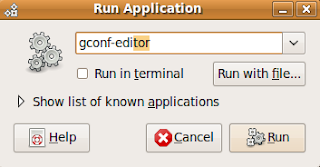
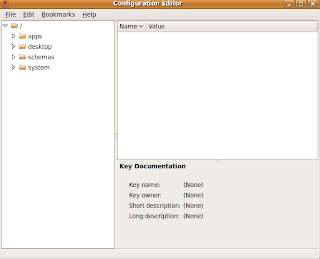 apps->nautilus->desktop சென்று
apps->nautilus->desktop சென்று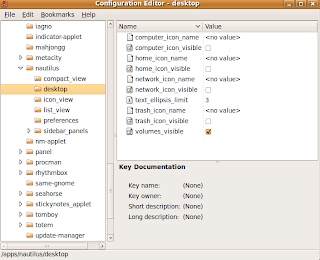 இங்கே desktopல்
இங்கே desktopல் trash_icon_visible க்கு எதிரில் இருக்கும் check boxல் டிக் செய்தால் trash icon enable ஆகும். டிக் எடுத்துவிட்டால் disable ஆகிவிடும்.
லேபிள்கள்:
tools
Sunday, September 6, 2009
உபுண்டுவில் authentication keyயை பெறுவது எப்படி?
உபுண்டுவில் authentication keyயை பெறுவது எப்படி?
நாம் பல repositoryகளை software sourceல் சேர்ப்போம் அதற்கு தேவையான authentication key யை நிருவுவதற்கு கீழ்கண்ட நிரலை /bin/ folderல் சேமிக்க வேண்டும்.
#! /bin/sh
if [ "`whoami`" != "root" ];
then
echo "Please run with SUDO"
exit 1
fi
RELEASE=`cat /etc/lsb-release | grep DISTRIB_CODENAME | cut -d"=" -f2`
echo Release: $RELEASE
echo Please Wait...
for q in `find /etc/apt/ -name *.list`; do
cat $q >> fullsourceslist
done
for i in `cat fullsourceslist | grep "deb http" | grep ppa.launchpad | grep $RELEASE | cut -d/ -f4`; do
wget -q --no-check-certificate `wget -q --no-check-certificate https://launchpad.net/~$i/+archive -O- | grep "http://keyserver.ubuntu.com:11371/pks/" | cut -d'"' -f2 ` -O- | grep "pub " | cut -d'"' -f2 >> keyss
done
for j in `cat keyss` ; do
wget -q --no-check-certificate "http://keyserver.ubuntu.com:11371$j" -O- | grep -B 999999 END |grep -A 999999 BEGIN > keyss2
sudo apt-key add keyss2
rm keyss2
done
rm keyss
rm fullsourceslist
இதற்கு launchpad-update என பெயரிட்டு சேமித்து கொள்ளவேண்டும். பின்னர்
sudo chmod +x launchpad-update
sudo ./launchpad-update
கீ நிறுவப்பட்டுவிடும்.
நாம் பல repositoryகளை software sourceல் சேர்ப்போம் அதற்கு தேவையான authentication key யை நிருவுவதற்கு கீழ்கண்ட நிரலை /bin/ folderல் சேமிக்க வேண்டும்.
#! /bin/sh
if [ "`whoami`" != "root" ];
then
echo "Please run with SUDO"
exit 1
fi
RELEASE=`cat /etc/lsb-release | grep DISTRIB_CODENAME | cut -d"=" -f2`
echo Release: $RELEASE
echo Please Wait...
for q in `find /etc/apt/ -name *.list`; do
cat $q >> fullsourceslist
done
for i in `cat fullsourceslist | grep "deb http" | grep ppa.launchpad | grep $RELEASE | cut -d/ -f4`; do
wget -q --no-check-certificate `wget -q --no-check-certificate https://launchpad.net/~$i/+archive -O- | grep "http://keyserver.ubuntu.com:11371/pks/" | cut -d'"' -f2 ` -O- | grep "pub " | cut -d'"' -f2 >> keyss
done
for j in `cat keyss` ; do
wget -q --no-check-certificate "http://keyserver.ubuntu.com:11371$j" -O- | grep -B 999999 END |grep -A 999999 BEGIN > keyss2
sudo apt-key add keyss2
rm keyss2
done
rm keyss
rm fullsourceslist
இதற்கு launchpad-update என பெயரிட்டு சேமித்து கொள்ளவேண்டும். பின்னர்
sudo chmod +x launchpad-update
sudo ./launchpad-update
கீ நிறுவப்பட்டுவிடும்.
லேபிள்கள்:
tools
உபுண்டுவில் deb sh bin tar போன்ற நிரல்களை நிறுவுவது.
உபுண்டுவில் deb sh bin tar போன்ற நிரல்களை நிறுவுவது.
நாம் பலநிரல்களை தரவிறக்கும்போது பலவித format களில் வரும். அதை எவ்வாறு நிறுவுவது என்பதை பார்ப்போம்.
deb
sudo dpkg -l package_name.deb
sh
run ./file_name.sh
bin
sudo chmod a+x file_name.bin
sudo ./file_name.bin
tar.gz
முதலில் இந்தவித கோப்புகளை விரிவாக்கி தனியான ஒரு அடைவினுள் சேமிக்கவேண்டும்.
பின்னர் அதே அடைவினுள் சேன்று
cd folder
/folder/
./configure
make
make install
நாம் பலநிரல்களை தரவிறக்கும்போது பலவித format களில் வரும். அதை எவ்வாறு நிறுவுவது என்பதை பார்ப்போம்.
deb
sudo dpkg -l package_name.deb
sh
run ./file_name.sh
bin
sudo chmod a+x file_name.bin
sudo ./file_name.bin
tar.gz
முதலில் இந்தவித கோப்புகளை விரிவாக்கி தனியான ஒரு அடைவினுள் சேமிக்கவேண்டும்.
பின்னர் அதே அடைவினுள் சேன்று
cd folder
/folder/
./configure
make
make install
லேபிள்கள்:
install
உபுண்டுவில் install ஆன .deb நிரல்களை txt கோப்பில் record செய்தல்
உபுண்டுவில் நிறுவப்பட்ட நிரல்களை ஒரு txt கோப்பில் பதிவு செய்வது பற்றி பார்ப்போம்.
முதலில் system->Administration->Synaptic Package manager சென்று File->Save Markings As.. open செய்தல்வுடன் விண்டோ தோன்றும். அதில் my_packages.txt என்று நாம் விரும்பும் பெயரை இடலாம்.
நம்முடைய கணினி crash ஆனலோ அல்லது வேறொரு கணினியில் ஒரே நிரல்களை நிறுவ வேண்டுமென்றலோ இம்முறை உதவும்.
system->Administration->Synaptic Package manager->File -> Read markings சென்று மேலே சொன்ன கோப்பை அளித்தால் ஒரே நிரல்கள் நிறுவப்பட்டுவிடும்.
மேலே குறிப்பிட்ட முறையை டெர்மினலிலும் செய்யலாம்.
#sudo dpkg --get-selections "*" > /home//my_packages.txt என்று கட்டளையிட்டால் கோப்பில் எழுதப்பட்டுவிடும்.
பின்னர் அதே கணினியிலோ அல்லது வேறொரு கணினியிலோ நிறுவ கீழ்கண்ட முறையை செயல்படுத்தவேண்டும்.
#sudo dpkg --get-selections < /home//my_packages.txt
#sudo apt-get -u deselect-upgrade
முதலில் system->Administration->Synaptic Package manager சென்று File->Save Markings As.. open செய்தல்வுடன் விண்டோ தோன்றும். அதில் my_packages.txt என்று நாம் விரும்பும் பெயரை இடலாம்.
நம்முடைய கணினி crash ஆனலோ அல்லது வேறொரு கணினியில் ஒரே நிரல்களை நிறுவ வேண்டுமென்றலோ இம்முறை உதவும்.
system->Administration->Synaptic Package manager->File -> Read markings சென்று மேலே சொன்ன கோப்பை அளித்தால் ஒரே நிரல்கள் நிறுவப்பட்டுவிடும்.
மேலே குறிப்பிட்ட முறையை டெர்மினலிலும் செய்யலாம்.
#sudo dpkg --get-selections "*" > /home/
பின்னர் அதே கணினியிலோ அல்லது வேறொரு கணினியிலோ நிறுவ கீழ்கண்ட முறையை செயல்படுத்தவேண்டும்.
#sudo dpkg --get-selections < /home/
#sudo apt-get -u deselect-upgrade
லேபிள்கள்:
install
Friday, September 4, 2009
உபுண்டுவில் splash image நிறுவுவது எப்படி?
உபுண்டுவில் splash image நிறுவுவது எப்படி?
உபுண்டுவில் grub 2 install செய்வது பற்றி முன்னர் பார்த்தோம். இப்போது splash image நிறுவுவது பற்றி பார்ப்போம்.
முதலில் கீழ்கண்ட கட்டளையின் மூலம் டெர்மினலில் நிறுவிக்கொள்ளவேண்டும்.
sudo aptitude install grub2-splashimages
பின்னர் file browser சென்று பார்த்தால் /usr/share/grub/ folderல் சிறு படங்களாக தெரியும்.
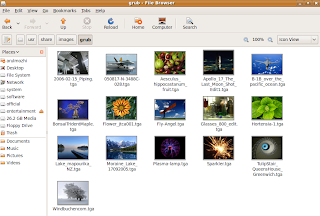 இங்கு நமக்கு பிடித்த படத்தின் பெயர் *.png என்று முடிந்திருக்கும். extension இல்லாத பெயராக குறித்துக்கொள்ளவும். பின்னர்
இங்கு நமக்கு பிடித்த படத்தின் பெயர் *.png என்று முடிந்திருக்கும். extension இல்லாத பெயராக குறித்துக்கொள்ளவும். பின்னர்
/etc/grub.d/05_debian_theme... என்ற கோப்பினை திறந்து கொள்ளவேண்டும்.
sudo gedit /etc/grub.d/05_debian_theme
அதில் உள்ள கீழ்கண்ட வரியை
[...]
for i in {/boot/grub,/usr/share/images/desktop-base}/moreblue-orbit-grub.{png,tga} ; do
[....]
கீழ்கண்டவாறு மாற்றம் செய்து கொள்ள வேண்டும்.
[...]
for i in {/boot/grub,/usr/share/images/desktop-base,/usr/share/images/grub}/Moraine_Lake_17092005.{png,tga} ; do
[...]
இதில் Moraine_Lake_17092005 என்பது படங்களின் பெயர்களாகும்.
பின்னர்
sudo update-grub
sudo reboot செய்தால் splash image தோன்றும்.
உபுண்டுவில் grub 2 install செய்வது பற்றி முன்னர் பார்த்தோம். இப்போது splash image நிறுவுவது பற்றி பார்ப்போம்.
முதலில் கீழ்கண்ட கட்டளையின் மூலம் டெர்மினலில் நிறுவிக்கொள்ளவேண்டும்.
sudo aptitude install grub2-splashimages
பின்னர் file browser சென்று பார்த்தால் /usr/share/grub/ folderல் சிறு படங்களாக தெரியும்.
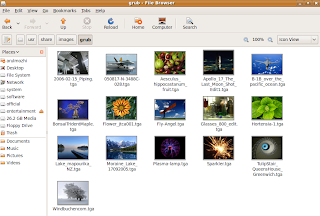 இங்கு நமக்கு பிடித்த படத்தின் பெயர் *.png என்று முடிந்திருக்கும். extension இல்லாத பெயராக குறித்துக்கொள்ளவும். பின்னர்
இங்கு நமக்கு பிடித்த படத்தின் பெயர் *.png என்று முடிந்திருக்கும். extension இல்லாத பெயராக குறித்துக்கொள்ளவும். பின்னர்/etc/grub.d/05_debian_theme... என்ற கோப்பினை திறந்து கொள்ளவேண்டும்.
sudo gedit /etc/grub.d/05_debian_theme
அதில் உள்ள கீழ்கண்ட வரியை
[...]
for i in {/boot/grub,/usr/share/images/desktop-base}/moreblue-orbit-grub.{png,tga} ; do
[....]
கீழ்கண்டவாறு மாற்றம் செய்து கொள்ள வேண்டும்.
[...]
for i in {/boot/grub,/usr/share/images/desktop-base,/usr/share/images/grub}/Moraine_Lake_17092005.{png,tga} ; do
[...]
இதில் Moraine_Lake_17092005 என்பது படங்களின் பெயர்களாகும்.
பின்னர்
sudo update-grub
sudo reboot செய்தால் splash image தோன்றும்.
லேபிள்கள்:
install
உபுண்டுவில் grub 2 upgrade செய்வது எப்படி?
உபுண்டுவில் grub 2 upgrade செய்வது எப்படி?
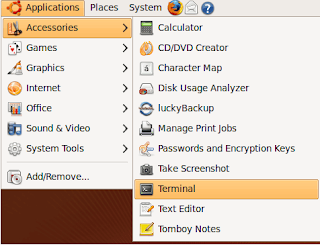
sudo aptitude install grub-pc
install ஆகும்போது கீழ்கண்ட எளிய கேள்விகளுக்கு விடையளிக்கவும்.
Chainload from menu.lst? <-- Yes Linux command line: <-- ENTER மேற்கண்ட நிரல் நிறுவியவுடன் sudo reboot கொடுத்து கணினியை மீளதுவக்கம் செய்யவேண்டும். கண்னி மீளதுவங்கும் போது கீழ்கண்டவாறு தோற்றம் அளிக்கும் , பிழை செய்தி வரும்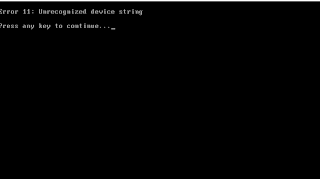
ஏதாவது ஒரு கீயை டைப் செய்தால் கீழ்கண்ட விண்டோ விரியும்.
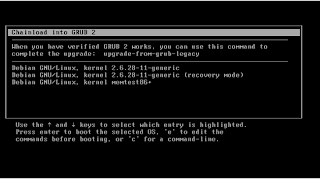
இதில் chainload into GRUB 2யை செலக்ட் செய்து 'e' கீயை அழுத்தவும்.கீழ்கண்ட தோற்றம் விரியும்.
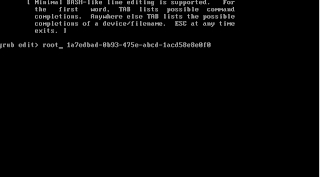
இங்கு root என்பதற்கு பதில் uuid சேர்த்தால்
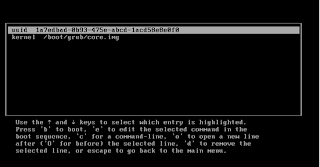
பின்னர் 'b' அழுத்தினால் கீழ்கண்ட விண்டோ விரியும்.
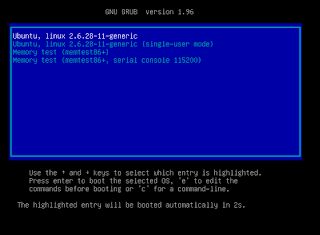
இதற்கு பிறகு டெர்மினலில்
sudo upgrade-from-grub-legacy என உள்ளீட்டால்
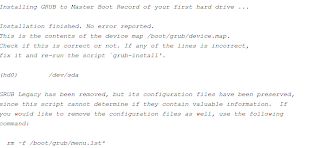
sudo reboot செய்தால் grub 2 நிறுவப்பட்டுவிடும்.
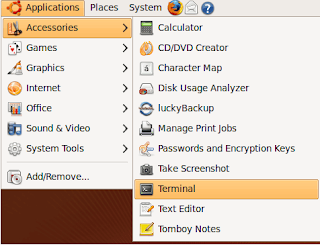
sudo aptitude install grub-pc
install ஆகும்போது கீழ்கண்ட எளிய கேள்விகளுக்கு விடையளிக்கவும்.
Chainload from menu.lst? <-- Yes Linux command line: <-- ENTER மேற்கண்ட நிரல் நிறுவியவுடன் sudo reboot கொடுத்து கணினியை மீளதுவக்கம் செய்யவேண்டும். கண்னி மீளதுவங்கும் போது கீழ்கண்டவாறு தோற்றம் அளிக்கும் , பிழை செய்தி வரும்
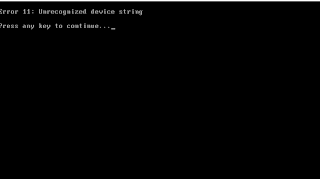
ஏதாவது ஒரு கீயை டைப் செய்தால் கீழ்கண்ட விண்டோ விரியும்.
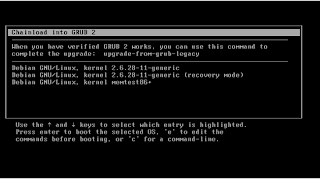
இதில் chainload into GRUB 2யை செலக்ட் செய்து 'e' கீயை அழுத்தவும்.கீழ்கண்ட தோற்றம் விரியும்.
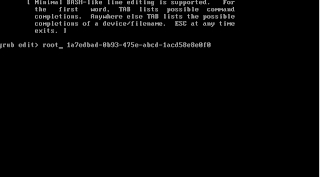
இங்கு root என்பதற்கு பதில் uuid சேர்த்தால்
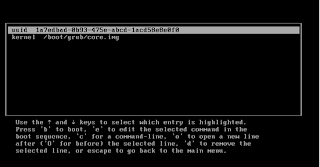
பின்னர் 'b' அழுத்தினால் கீழ்கண்ட விண்டோ விரியும்.
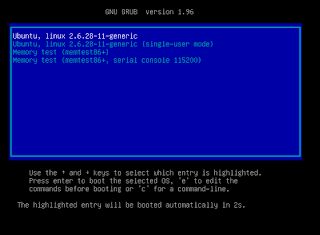
இதற்கு பிறகு டெர்மினலில்
sudo upgrade-from-grub-legacy என உள்ளீட்டால்
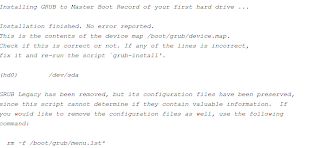
sudo reboot செய்தால் grub 2 நிறுவப்பட்டுவிடும்.
லேபிள்கள்:
upgrade
Wednesday, September 2, 2009
Upgrade to ALSA 1.0.21
Advanced Linux Sound Architecture(ALSA)
ALSA புதிய வெர்ஷனை நிறுவ (1.0.21)
முதலில் என்ன வெர்ஷன் நிறுவப்பட்டுள்ளது என்பதை தெர்ந்து கொள்ள டெர்மினலில்
cat /proc/asound/version என்று டைப் செய்தால் கீழ்கண்ட வரிகள் தெரியும்.
Advanced Linux Sound Architecture Driver Version 1.0.18rc3.
மேற்கண்ட பழைய வெர்ஷன் உபுண்டு 9.04 வுடன் சேர்ந்து வருவது. புதியதாக நிறுவ கீழ்கண்டவற்றை முறையாக செயல்படுத்த வேண்டும்.
1.முதலில் கீழ்கண்ட toolsஐ நிறுவிக்கொள்ளவேண்டும்.
sudo apt-get -y install build-essential ncurses-dev gettext xmlto
sudo apt-get -y install linux-headers-`uname -r`
பின்னர் home directory சென்று கீழ்கண்ட கோப்புகளை தரவிறக்கி கொள்ளவேண்டும்.
cd ~
wget ftp://ftp.alsa-project.org/pub/driver/alsa-driver-1.0.21.tar.bz2
wget ftp://ftp.alsa-project.org/pub/lib/alsa-lib-1.0.21.tar.bz2
wget ftp://ftp.alsa-project.org/pub/utils/alsa-utils-1.0.21.tar.bz2
பின்னர்
sudo mkdir -p /usr/src/alsa
/usr/src/alsa என்ற ஒரு டைரக்டரியை உருவாக்கி அதில் தரவிறக்கிய மூன்று கோப்புகளையும் அதில் காப்பி செய்ய வேண்டும்.
cd /usr/src/alsa
sudo cp ~/alsa*
பின்னர் மூன்று கோப்புகளையும் விரிவாக்கவேண்டும்.
sudo tar xjf alsa-driver*
sudo tar xjf alsa-lib*
sudo tar xjf alsa-utils*
மூன்று கட்டளைகளையும் தனிதனியே செய்யவேண்டும்.
பின்னர் alsa driverகளை நிறுவவேண்டும்
Install alsa driver.
cd alsa-driver*
sudo ./configure --with-cards=hda-intel --with-kernel=/usr/src/linux-headers-$(uname -r)
sudo make
sudo make install
Install alsa-lib
cd ../alsa-lib*
sudo ./configure
sudo make
sudo make install
Install alsa-utils
cd ../alsa-utils*
sudo ./configure
இந்த கட்டளை தரும்போது கீழ்கண்ட பிழைகள் வரும்.
checking form.h presence... yes
checking for form.h... yes
checking for new_panel in -lpanelw... no
configure: error: panelw library not found
மேற்கண்ட பிழைகள் வரும்போது கீழ்கண்டவாறு கட்டளைகளை இட்டு சரிசெய்துகொள்ளவேண்டும்.
sudo ln -s libpanelw.so.5 /usr/lib/libpanelw.so
sudo ln -s libformw.so.5 /usr/lib/libformw.so
sudo ln -s libmenuw.so.5 /usr/lib/libmenuw.so
sudo ln -s libncursesw.so.5 /lib/libncursesw.so
பின்னர் மீண்டும்
sudo ./configure தரும்போது சரியாக வரும்.
sudo make
sudo make install
இப்போது கணினியை reboot செய்தால் புதிய வெர்ஷன் நிருவியுருப்பது தெரியும். இதை சோதிக்க
cat /proc/asound/version என்ற கட்டளையை கொடுத்தால் கீழ்கண்ட வரிகள் டெர்மினலில் தோன்றும்.
Advanced Linux Sound Architecture Driver Version 1.0.21.
Compiled on Aug 31 2009 for kernel 2.6.28-15-generic (SMP).
மேற்கண்ட நிரல் நன்றாக configure செய்யப்பட்டுள்ளது என்பதை உறுதி செய்து கொள்ள
sudo alsaconf என்ற கட்டளையிட வேண்டும்.
ALSA புதிய வெர்ஷனை நிறுவ (1.0.21)
முதலில் என்ன வெர்ஷன் நிறுவப்பட்டுள்ளது என்பதை தெர்ந்து கொள்ள டெர்மினலில்
cat /proc/asound/version என்று டைப் செய்தால் கீழ்கண்ட வரிகள் தெரியும்.
Advanced Linux Sound Architecture Driver Version 1.0.18rc3.
மேற்கண்ட பழைய வெர்ஷன் உபுண்டு 9.04 வுடன் சேர்ந்து வருவது. புதியதாக நிறுவ கீழ்கண்டவற்றை முறையாக செயல்படுத்த வேண்டும்.
1.முதலில் கீழ்கண்ட toolsஐ நிறுவிக்கொள்ளவேண்டும்.
sudo apt-get -y install build-essential ncurses-dev gettext xmlto
sudo apt-get -y install linux-headers-`uname -r`
பின்னர் home directory சென்று கீழ்கண்ட கோப்புகளை தரவிறக்கி கொள்ளவேண்டும்.
cd ~
wget ftp://ftp.alsa-project.org/pub/driver/alsa-driver-1.0.21.tar.bz2
wget ftp://ftp.alsa-project.org/pub/lib/alsa-lib-1.0.21.tar.bz2
wget ftp://ftp.alsa-project.org/pub/utils/alsa-utils-1.0.21.tar.bz2
பின்னர்
sudo mkdir -p /usr/src/alsa
/usr/src/alsa என்ற ஒரு டைரக்டரியை உருவாக்கி அதில் தரவிறக்கிய மூன்று கோப்புகளையும் அதில் காப்பி செய்ய வேண்டும்.
cd /usr/src/alsa
sudo cp ~/alsa*
பின்னர் மூன்று கோப்புகளையும் விரிவாக்கவேண்டும்.
sudo tar xjf alsa-driver*
sudo tar xjf alsa-lib*
sudo tar xjf alsa-utils*
மூன்று கட்டளைகளையும் தனிதனியே செய்யவேண்டும்.
பின்னர் alsa driverகளை நிறுவவேண்டும்
Install alsa driver.
cd alsa-driver*
sudo ./configure --with-cards=hda-intel --with-kernel=/usr/src/linux-headers-$(uname -r)
sudo make
sudo make install
Install alsa-lib
cd ../alsa-lib*
sudo ./configure
sudo make
sudo make install
Install alsa-utils
cd ../alsa-utils*
sudo ./configure
இந்த கட்டளை தரும்போது கீழ்கண்ட பிழைகள் வரும்.
checking form.h presence... yes
checking for form.h... yes
checking for new_panel in -lpanelw... no
configure: error: panelw library not found
மேற்கண்ட பிழைகள் வரும்போது கீழ்கண்டவாறு கட்டளைகளை இட்டு சரிசெய்துகொள்ளவேண்டும்.
sudo ln -s libpanelw.so.5 /usr/lib/libpanelw.so
sudo ln -s libformw.so.5 /usr/lib/libformw.so
sudo ln -s libmenuw.so.5 /usr/lib/libmenuw.so
sudo ln -s libncursesw.so.5 /lib/libncursesw.so
பின்னர் மீண்டும்
sudo ./configure தரும்போது சரியாக வரும்.
sudo make
sudo make install
இப்போது கணினியை reboot செய்தால் புதிய வெர்ஷன் நிருவியுருப்பது தெரியும். இதை சோதிக்க
cat /proc/asound/version என்ற கட்டளையை கொடுத்தால் கீழ்கண்ட வரிகள் டெர்மினலில் தோன்றும்.
Advanced Linux Sound Architecture Driver Version 1.0.21.
Compiled on Aug 31 2009 for kernel 2.6.28-15-generic (SMP).
மேற்கண்ட நிரல் நன்றாக configure செய்யப்பட்டுள்ளது என்பதை உறுதி செய்து கொள்ள
sudo alsaconf என்ற கட்டளையிட வேண்டும்.
லேபிள்கள்:
upgrade
Subscribe to:
Posts (Atom)




























