gconftool-2 --set /apps/metacity/global_keybindings/panel_main_menu --type string "Super_L"
இப்போது விண்டோ கீயை அழுத்த main menu திறக்கும்.

Alt+F2 கீயை அழுத்த வரும் விண்டோவில் gconf-editor என்று தட்டச்சு செய்து ok அழுத்த வரும் விண்டோவில்
apps->metacity->global_keybindings-> சென்று வலது பக்க விண்டோவில் panel_main_menu சென்று வலது சொடுக்கி வரும் விண்டோவில் edit கீயை அழுத்தி அதில் Super_L என்று தட்டச்சு செய்து ok அழுத்தினாலும் இந்த வசதியை பெறலாம்.
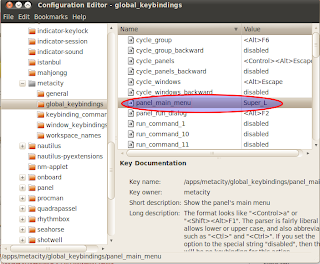









2 comments:
Hi dude,
I am using Ubuntu 10.04 Netbook Remix Edition.
Actually my HDD failed in bios also. BIOS is not able to detect it.
I installed Netbook remix edition in my 8GB memory card using live DVD.
I am booting, running my system with 8GB memory card. It is running rapid fast. I love it.
What is my question here is - "Will it reduce the life time of memory card?".
please mail me : tamilnenjam@gmail.com
Thanks
TS
Welcom Techshankar.If you using quality memory card, then no worry about it.
Post a Comment