உபுண்டுவில் போட்டோ மென்பொருளான gimpக்கும் 190க்கும் அதிகமான filters மற்றும் effect அடங்கிய plugins நிறுவிக்கொள்ளலாம்.
இதனை நிறுவ முதலில் டெர்மினலில் கீழ்கண்ட கட்டளைகளை கொடுக்க வேண்டும்.
sudo add-apt-repository ppa:ferramroberto/gimp
sudo apt-get update
sudo apt-get install gmic gimp-gmic
நிறுவியவுடன் Applications->Graphics->Gimp image editor செல்ல வேண்டும். பின்னர் முதலில் ஒரு படக்கோப்பினை திறந்துகொண்டு filters->G'MIC செல்ல வேண்டும்.
இதனை பயன்படுத்தப்பட்ட ஒருசில படங்களை கீழே காணலாம்.
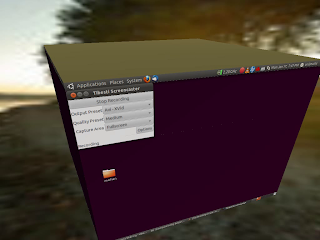
மேலே உள்ள படம் G'MIC பயன்படுத்தாமல் உள்ள படம். பயன்படுத்தியப்பின் கீழே உள்ள படங்கள் போல் இருக்கும்.
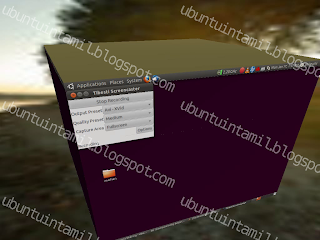
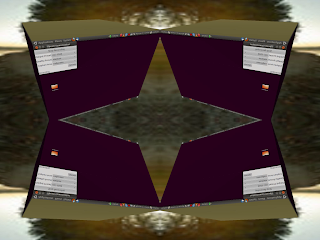
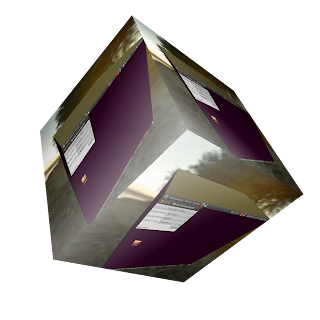
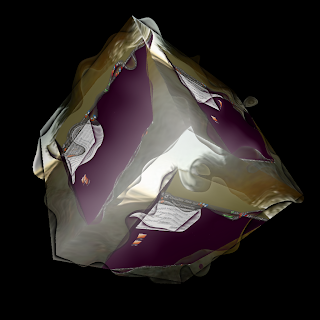









No comments:
Post a Comment