ஏதேனும் ஒரு காரணத்திற்காக நாம் linux os ஐ மீண்டும் நிறுவ தேவைப்பட்டால் இது உதவும்.
தண்டர்பெர்டின் கோப்புகள் home அடைவினுள் hidden அடைவாக இருக்கும். home அடைவினுள் சென்று contrl+H என்று அழுத்தினால் .mozilla-thunderbird அல்லது .thunderbird என்ற அடைவு இருப்பதை பார்க்கலாம்.
இந்த அடைவை திறந்தால் அதனுள் *.default என்ற extension உடைய ஒரு அடைவும் மற்றும் profiles.ini என்ற கோப்பும் இருக்கும்.
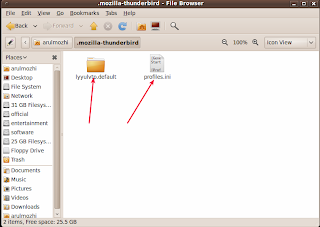
இதில் .default என்ற extension உடைய அடைவை நாம் backup எடுத்துக்கொள்ளவேண்டும்.
arulmozhi@arulmozhi-desktop:~$ cd .mozilla-thunderbird
arulmozhi@arulmozhi-desktop:~/.mozilla-thunderbird$ tar -czf thunderbird_data.tar.gz lyyulvtp.default/
arulmozhi@arulmozhi-desktop:~/.mozilla-thunderbird$
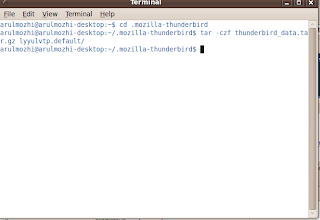
இப்போது .mozilla-thunderbird என்ற அடைவினுள் backup காப்பியும் இருக்கும்.
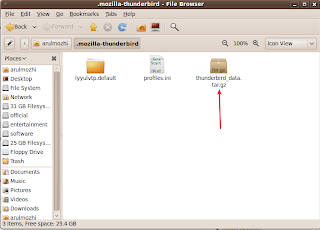
இந்த backup காப்பியை தனியாக வேறு ஒரு இடத்திலோ அல்லது சிடியிலோ காப்பி செய்து வைத்துக்கொள்ளவேண்டும்.
பின்னர் profiles.ini என்ற கோப்பில்
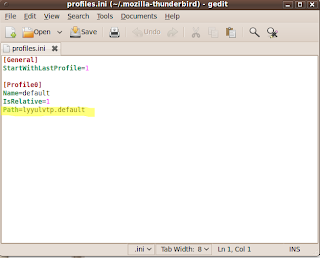
மஞ்சள் வண்ணத்தில் highlight செய்யப்பட்டுள்ள வரியில் தான் .default extension என்ற அடைவின் பெயர் உள்ளது. எனவே நாம் ஏற்கனவே backup எடுத்துவைத்துள்ள கோப்பினை extract செய்து அதில் உள்ள அடைவினை .mozilla-thunderbird என்ற அடைவிற்கு காப்பி செய்துவிட்டு பின்னர் profiles.ini என்ற கோப்பில் காப்பி செய்த அடைவின் பெயரை path=ல் சேர்த்துவிட்டு சேமிக்கவேண்டும்.
[General]
StartWithLastProfile=1
[Profile0]
Name=default
IsRelative=1
Path=lyyulvtp.default
என்று இருக்கும்.
extract செய்வதற்கு
arulmozhi@arulmozhi-desktop:~$ cd .mozilla-thunderbird
arulmozhi@arulmozhi-desktop:~/.mozilla-thunderbird$
arulmozhi@arulmozhi-desktop:~/Desktop$ tar xvzf thunderbird_data.tar.gz
என்று கட்டளையிட வேண்டும்.
இப்போது thunderbird முன்னர் இருந்தபடியே இயங்கதுவங்கும்.









No comments:
Post a Comment